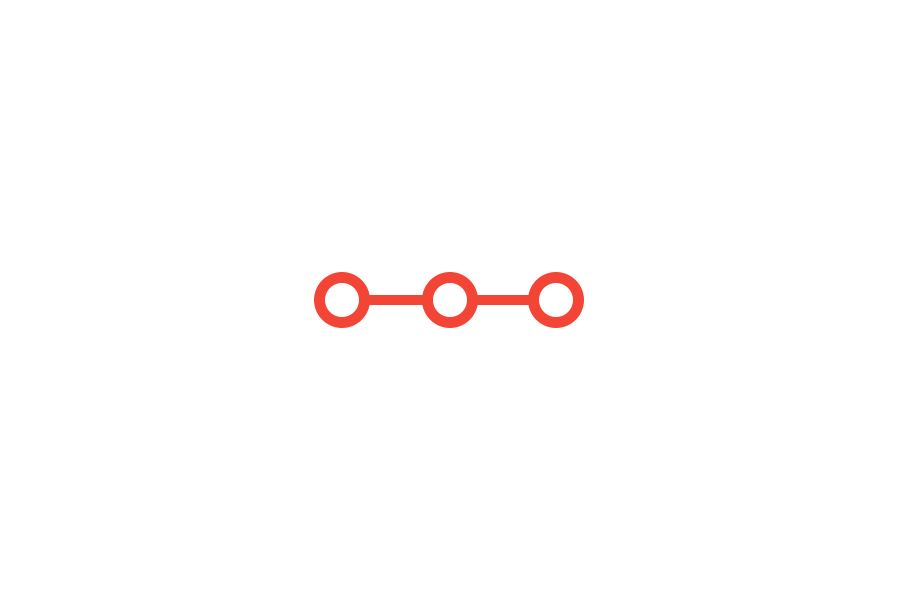1. Subscription Renewal
Subscriptions automatically renew at the end of each billing cycle unless canceled. Renewal charges will be processed using the original payment method.
2. Renewal Notifications
Users will receive renewal notifications via email prior to the renewal date. You may manage subscription settings and cancel auto-renewal through your account settings.
3. Cancellation
To cancel a subscription, log in to your Gleam account and follow the cancellation instructions. Cancellations must be made before the renewal date to avoid charges.
4. Refunds on Renewals
Renewal charges are non-refundable unless canceled within the refund period specified in our Refund Policy.